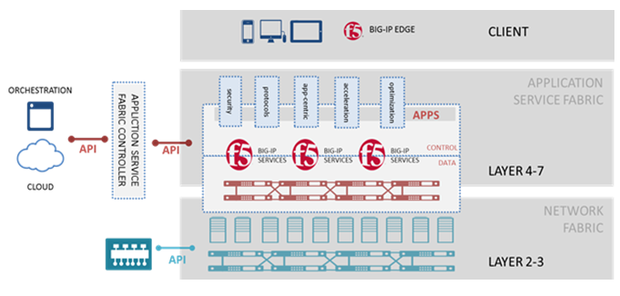So this past week or two I’ve been playing quite heavily with Citrix XenServer and found it has a few little quirks that weren’t fully documented anywhere.
Continue reading XenServer Quirks part 2
Category Archives: Networking
RANCID 3.1
Just found a very annoying bug in RANCID 3.1, which also exists in RANCID 3.0 All the documentation for the proper configuration of your router.db file says it must be in the format
hostname:manufactuer:statusHowever when trying to do a rancid-run it fails to process any hosts and marks all the devices as down. After a lot of trolling through the control_rancid script and some Perl gymnastics I discovered it was looking for a ‘;’ as a separator. Once changing the config file to use a semicolon it works flawlessly. Knowing this a quick google did discover that it is listed in some threads e.g from http://www.shrubbery.net/pipermail/rancid-discuss/2012-October/006541.html
router.db,rancid.types.*: change field separator to ‘;’ (semi-colon) to allow for IPv6 addresses in router.db and avoid conflict with :s in device commands and perl module names
However all the official documentation still refers to using a colon http://www.shrubbery.net/rancid/man/router.db.5.html So be warned if using RANCID version 3.0 or above you will need to update your router.db files accordingly.
Configuring a Juniper SRX110 Router
Recently I was configuring a pair of Junipers SRX110s in a cluster configuration and found something that doesnt seem to be documented anywhere else, so I thought I’d share this little gotcha that had me running circles for a little while.
This article http://www.juniper.net/techpubs/en_US/junos12.1/topics/reference/general/chassis-cluster-srx-series-node-interface-understanding.html helpfully gives a table of what the interfaces become when a node is added to the cluster. However it leaves of the SRX110 model.
I, perhaps naively, thought it would behave as per the SRX100 and make the second node fe-1/0/0-7 but it behaves more like the SRX210 and makes the second node fe-2/0/0-7. Explains why I kept getting the error
'fab1' configured wrong interface as fab child
When trying to commit my changes using fe-1/0/5 as a member for fab1. Really wish auto-complete would work at that point of the command would’ve saved me some head banging.
When the config is final I’ll paste it up here for reference for anyone else that might be trying to configure one as well.
Update: It seems after a bit of work that Cluster mode wont work anyway. There’s several features that aren’t available in cluster mode, and it also looks like Juniper has disabled cluster mode on any JunOS release after 11.2 so you can’t upgrade and get any of the other nice features.
Looks like I’ll end up having to go with 2 separate firewalls and use VRRP and/or routing to make it work with redundancy.
F5 Buys Linerate Systems
Recently F5 announced their purchase of Linerate Systems link. So why is this news? Well it’s the latest in a series of purchases by all the major players. VMWare bought Nicira link, Cisco didn’t acquire anyone (yet) but they’re making a lot of SDN noise and Citrix Xen is already built on open vSwitch.
Even the non networking focused vendors are moving; HP has been into SDN almost since it’s inception almost 6 years ago but have gotten more serious recently. IBM are doing it and even Microsoft are dipping their toes into the water although I’m not entirely sure they get it, they seem to just be calling their virtual switching in HyperV SDN which strictly speaking I guess it is.
I’ve already posted about how much I love the concept of SDN and it’s good to see it’s finally starting to get some major traction. Now I wonder how soon before it starts to make its way seriously into the DataCentre.
Configuring a Cisco 887 and Telstra 3G WAN
Recently I had to configure a Cisco 887 (specifically an 887VAG) for connecting via Telstra’s 3G WAN service. Whilst there are several guides including Cisco’s own excellent documentation nothing was exactly what I was looking for so I thought I’d share my config and a few handy hints I picked up along the way.